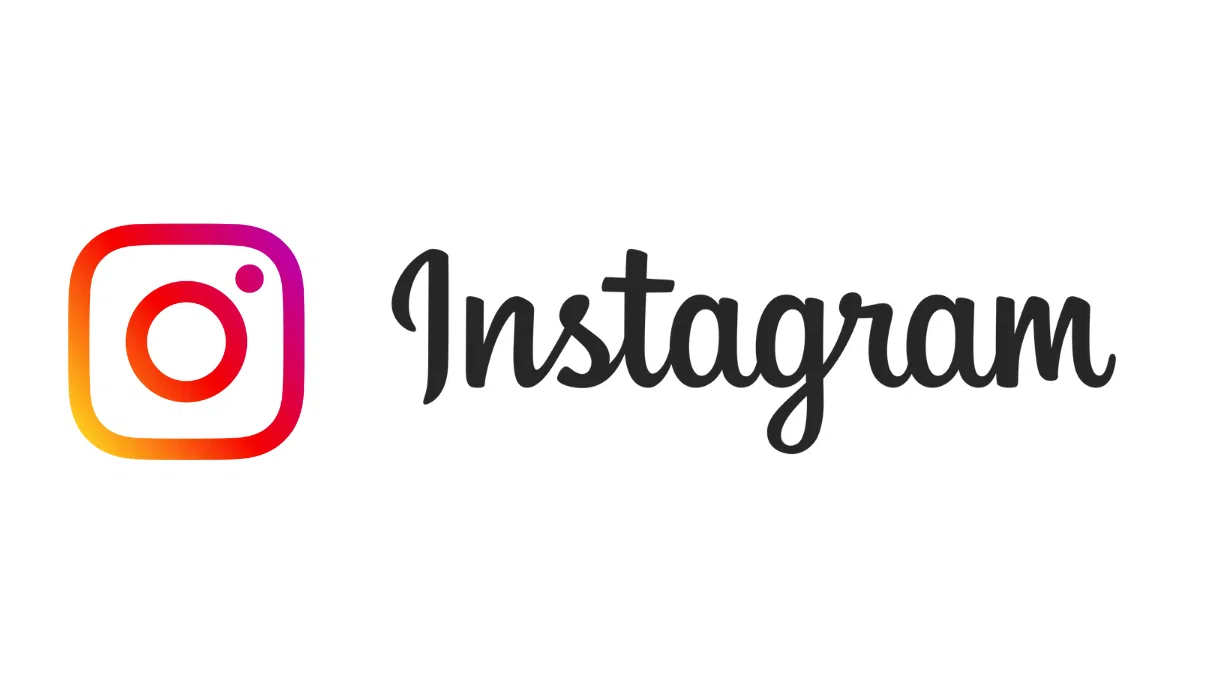輸入 LinkedIn 公司頁面連結,即可擷取該公司資訊,包括公司規模、產業類別、創立年份、員工結構與描述,有助於商業情報分析與潛在客戶研究。
使用情境:
- 競業公司研究:
了解競爭品牌在 LinkedIn 的呈現方式與關鍵數據。 - 潛在合作分析:
擷取企業簡介與員工規模,作為合作可行性評估依據。 - 市場地圖建構:
收集特定產業內的公司資料,建立產業全貌。
擷取步驟:
- 步驟 1:點擊下方「立即套用」
- 步驟 2:在跳出視窗中輸入公司的 LinkedIn,如:https://www.linkedin.com/company/goee/posts/?feedView=all
- 步驟 3:點擊「開始擷取」後,即可開始資料擷取
提取結果:
| timestamp | id | company_id | url | name |
|---|---|---|---|---|
| 2025-06-07 | hct-calibration | 35697857 | https://www.linkedin.com/company/hct-calibration | HCT Calibration |
| 2025-06-06 | soref-energy | 46347034 | https://www.linkedin.com/company/soref-energy | SOREF ENERGY |
| 2025-06-06 | alhambra-digital-sl | 39380630 | https://www.linkedin.com/company/alhambra-digital-sl | ALHAMBRA DIGITAL SL |
| 2025-06-08 | la-despensa-de-don-juan | 11297089 | https://www.linkedin.com/company/la-despensa-de-don-juan | La Despensa de Don Juan |
| 2025-06-09 | reina-coleta-de-residuos-industriais-e-agropecuarios | 24545965 | https://www.linkedin.com/company/reina-coleta-de-residuos-industriais-e-agropecuarios | Reina Coleta De Residuos Industriais E Agropecuarios |
| 2025-06-07 | jay-forrest-pomerance | 58647328 | https://www.linkedin.com/company/jay-forrest-pomerance | JAY FORREST POMERANCE |
id (ID), name (公司名稱), country_code (國家代碼), locations (地點), followers (追蹤者), employees_in_linkedin (LinkedIn上標示的員工數), about (關於), specialties (專業領域), company_size (公司規模), organization_type (組織類型), industries (產業類別), website (公司網站), crunchbase_url (Crunchbase連結), founded (創立年份), company_id (公司ID), employees (實際員工數), headquarters (總部位置), image (形象圖片), logo (公司Logo), similar (類似公司), sphere (領域), url (LinkedIn連結), type (類型), updates (最新動態), slogan (標語), affiliated (關係企業), funding (募資情況), investors (投資者), formatted_locations (格式化後的地點), stock_info (股票資訊), get_directions_url (路線連結), description (公司描述), additional_info (附加資訊), additional_information (補充說明), country_codes_array (國家代碼陣列), alumni (校友), alumni_information (校友資訊), website_simplified (簡化網站連結), unformatted_about (未格式化的關於資訊)