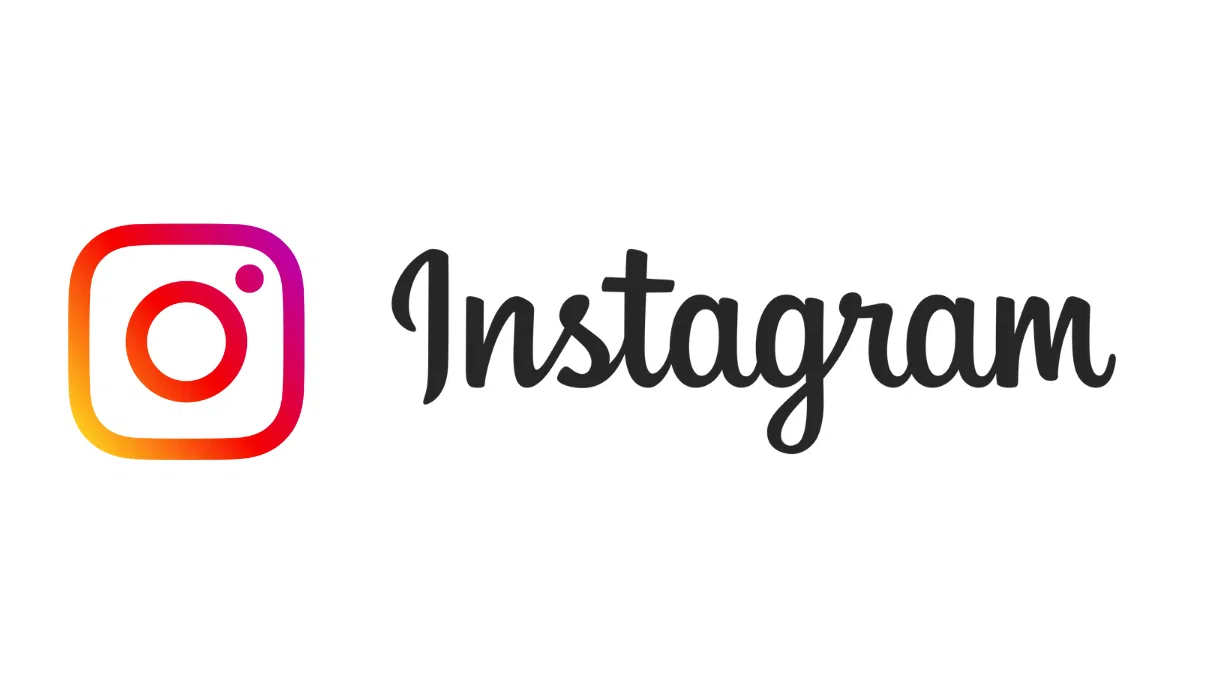輸入 LinkedIn 貼文搜尋頁面的網址,即可擷取符合條件的多則貼文,適合用於議題分析、趨勢研究與社群內容收集。
使用情境:
- 特定主題資料集建構:
針對如「數據治理」、「AI轉型」等主題擷取貼文。 - 社群關注熱點追蹤:
觀察某話題在不同人之間的討論熱度與觀點差異。 - 競品行銷風格收集:
擷取多筆貼文用以比較文案策略與發文頻率。
擷取步驟:
- 步驟 1:點擊下方「立即套用」
- 步驟 2:輸入 https://www.linkedin.com/ 的搜尋頁面連結,如:https://www.linkedin.com/search/results/all/?keywords=AI
- 步驟 3:點擊「開始擷取」後,即可開始資料擷取
提取結果:
| id | url | user_id | use_url | post_type |
|---|---|---|---|---|
| 7277246118969720832 | https://www.linkedin.com/posts/innosourceventures_ai-cybersecurity-logistics-activity-7277246118969720832-0kT_ | inn***urc***ntu****** | https://ch.linkedin.com/company/innosourceventures | post |
| 7300547665178574848 | https://www.linkedin.com/posts/nolan-transportation-ntg_ntg-supplychain-logistics-activity-7300547665178574848-vxTM | nol***tra***ort********* | https://www.linkedin.com/company/nolan-transportation-ntg | post |
| 7294722223574036482 | https://www.linkedin.com/posts/yolandagoodloe_govcon-smallbusiness-noaa-activity-7294722223574036482-WOsD | yol***ago***oe | https://www.linkedin.com/in/yolandagoodloe | post |
| 7260744850042499072 | https://www.linkedin.com/posts/louise-w-75354413_please-see-below-activity-7260744850042499072-7uId | lou***-w-***544*** | https://uk.linkedin.com/in/louise-w-75354413 | repost |
| 7196988358655422464 | https://www.linkedin.com/posts/coachshiri_the-real-marvel-superheroes-a-journey-through-activity-7196988358655422464-DtRd | coa***hir*** | https://ca.linkedin.com/in/coachshiri | post |
url (貼文連結), id (貼文ID), user_id (使用者ID), use_url (使用者連結), title (標題), headline (主標題/頭銜), post_text (貼文內容), date_posted (發文日期), hashtags (標籤), embedded_links (嵌入連結), images (圖片), videos (影片), num_likes (按讚數), num_comments (留言數), more_articles_by_user (該使用者更多文章), more_relevant_posts (更多相關貼文), top_visible_comments (熱門留言), user_followers (使用者追蹤者數), user_posts (使用者貼文數), user_articles (使用者發表的文章數), post_type (貼文類型), account_type (帳號類型), post_text_html (HTML 格式內容), repost (是否為轉貼), tagged_companies (標記公司), tagged_people (標記人物), user_title (使用者職稱), author_profile_pic (作者頭像), num_connections (連接人數), video_duration (影片長度), external_link_data (外部連結資料)